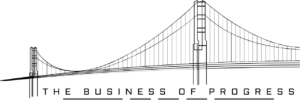In today’s fast-paced business environment, self-service has become increasingly important. It empowers customers, improves operational efficiency, and reduces costs. One effective tool for enhancing self-service efficiency is the Dynamics 365 Kiosk Solution. In this blog post, we will explore the features and benefits of this solution and how it can transform your self-service capabilities.
What is Dynamics 365 Kiosk Solution?
Dynamics 365 Kiosk Solution is a powerful software tool designed to enable self-service capabilities for businesses. It provides a user-friendly interface and a range of features that allow customers to access information, perform transactions, and find answers to their queries efficiently. With its intuitive design and customizable options, the solution can be tailored to meet the specific needs of various industries.
Why is Self-Service Efficiency Important?
Self-service efficiency offers numerous advantages for both businesses and customers. For businesses, it streamlines operations, reduces the load on support teams, and minimizes human errors. Customers benefit from the convenience of accessing information and services at their own pace, without the need for direct assistance. Self-service also improves customer satisfaction and loyalty by providing quick and seamless experiences.
How Does Dynamics 365 Kiosk Solution Enhance Self-Service Efficiency?
Dynamics 365 Kiosk Solution enhances self-service efficiency through its comprehensive set of features. Firstly, it provides a user-friendly interface that allows customers to navigate effortlessly and find the information they need. The solution also enables customers to perform transactions securely, such as placing orders, making payments, or updating their profiles.
Moreover, Dynamics 365 Kiosk Solution offers integration with various databases and systems, ensuring real-time information updates and accurate data retrieval. Customers can access personalized content, track their orders, and receive notifications about relevant updates. The solution also supports self-service analytics, allowing businesses to gather insights and make data-driven decisions for continuous improvement.
Implementing Dynamics 365 Kiosk Solution:
Implementing Dynamics 365 Kiosk Solution involves several key steps. Firstly, assess your business requirements and identify the specific self-service capabilities you wish to offer. Customize the solution accordingly, aligning it with your brand and customer expectations. Ensure proper integration with existing systems and databases for seamless data flow. Train your staff and provide them with the necessary resources to support and maintain the solution effectively.
Overcoming Challenges and Maximizing Results:
Implementing a self-service solution like Dynamics 365 Kiosk Solution may come with challenges. Common challenges include resistance to change, technical complexities, or ensuring user adoption. To overcome these challenges, it is crucial to communicate the benefits of self-service to stakeholders, provide adequate training and support, and gradually introduce the solution to customers.
To maximize results, continually monitor and analyze the performance of the solution. Gather feedback from customers and make necessary improvements based on their suggestions. Regularly update the content and features to ensure relevancy and effectiveness. Measure key performance indicators such as customer satisfaction, self-service utilization rates, and cost savings to gauge the success of the implementation.
Takeaway
Enhancing self-service efficiency is a key priority for businesses across industries. The Dynamics 365 Kiosk Solution offers a comprehensive set of features and benefits to empower your customers and streamline your operations. By implementing this solution, you can improve customer satisfaction, reduce costs, and stay competitive in the digital age. Explore the possibilities of Dynamics 365 Kiosk Solution and take your self-service capabilities to new heights.